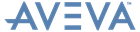.NET Customisation
User Guide
void Execute(): This method must be overridden to provide the command execution functionality.
void Execute(ArrayList arguments): This will automatically use the correct overload of Execute() which matches the argument types given in the ArrayList. If no match is found then nothing is called. You can use the support property Executes to obtain a list of valid Execute() overloads and the method FindExecute(ArrayList arguments, out MethodInfo info) to determine if an argument list matches an overload.
CommandState GetState(): This method is called by the CAF to update the state of the contents of a context menu. The returned value is a CommandState enumeration for various states of a command. This enumeration can be treated as a bit field; that is, a set of flags. Bit fields can be combined using a bitwise OR operation. The command state is then reflected by the user interface.
String Description: A description for the command.
void Refresh(string context): This method will be called whenever the CommandManager.ApplicationContext property is changed. This gives the command the opportunity to update its Enabled or Visible state in response to this context change. This command state change would then be reflected in the user interface.
bool Checked: If associated with a user interface entity such as a StateButtonTool then this property and the corresponding state of the user interface entity are kept synchronised.
bool Enabled: Changes to this property are reflected in all associated user interface entities.
ArrayList List: This property allows a command to communicate a list of string values to the user interface. This can be used when a command is associated with for example a ComboBoxTool.
int SelectedIndex: This property is updated to indicate which item from a list has been selected by the user.
object Value: This property holds the currently value of an associated user interface entity.
bool ValueChanged: Before calling the execute method the CAF sets this property if the value of the user interface entity has changed. The flag is cleared when execution has finished.
bool Visible: Changes to this property are reflected in all associated user interface entities.
Registering a command with the CAF is done by adding an instance of a command class to the CommandManagers.Commands collection.
using System;
using System.Collections.Generic;
using System.Text;
using Aveva.ApplicationFramework.Presentation;
namespace Aveva.Core.Samples
Aveva.ApplicationFramework.DependencyResolver.GetImplementationOf<WindowlayoutLoaded += new EventHandler(Instance_WindowsLayoutLoaded);