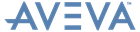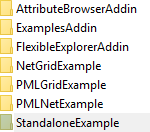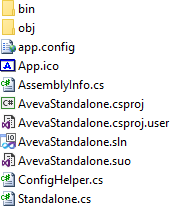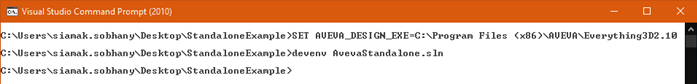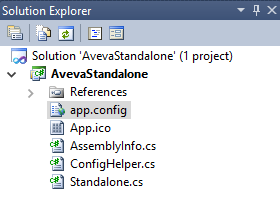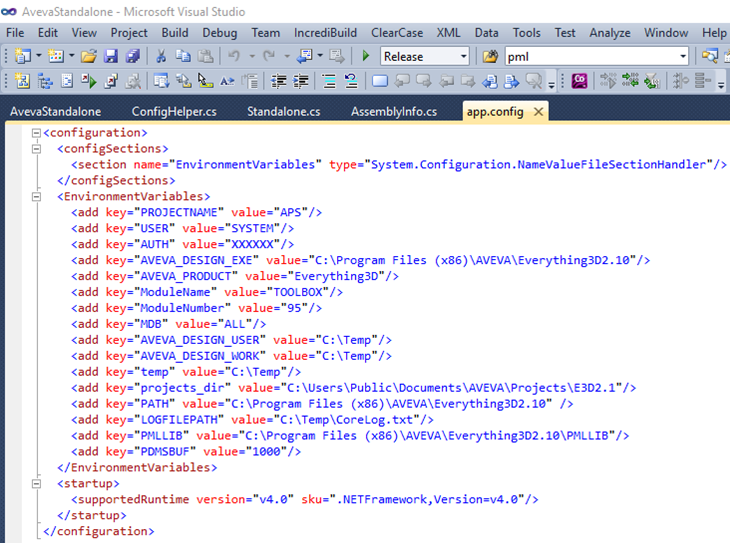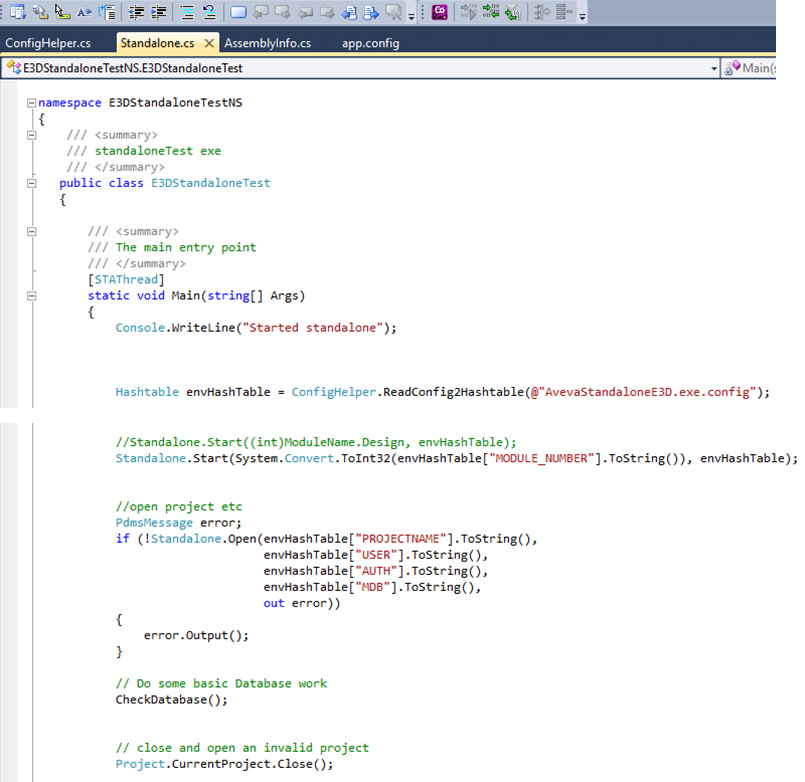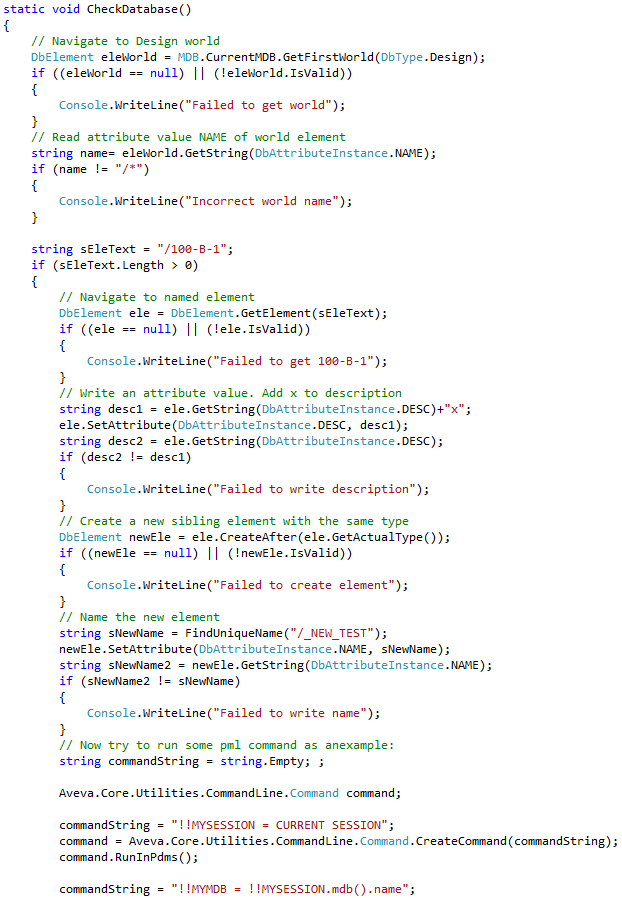.NET Customisation
User Guide
.NET Customisation : AVEVA Standalone : Use AVEVA Standalone
|
1.
|
The StandaloneExample folder is populated with the following files:
|
2.
|
|
3.
|
Make sure that the AVEVA_DESIGN_EXE environment variable is set to the installation directory of the Aveva application, for example, AVEVA E3D™.
|
|
4.
|
Open the AvevaStandalone.sln (solution) file.
|
|
5.
|
If required, modify the contents of the app.config file to point to the current installation directories.
|
The app.config file contains the configuration parameters and environment variables required by AVEVA Standalone:
|
6.
|
Compile and build the Visual Studio project to generate the AvevaStandaloneE3D.exe.config file. The AvevaStandaloneE3D.exe.config file is placed in the target directory.
|
|
7.
|
Read the Standalone.cs configuration file into a hashtable to pass it to the start method of AVEVA Standalone.
|