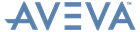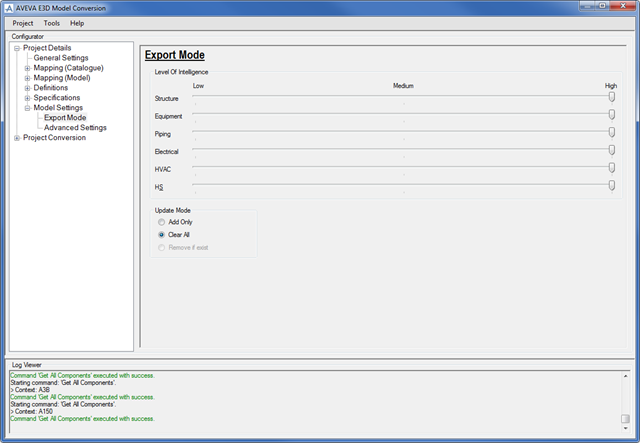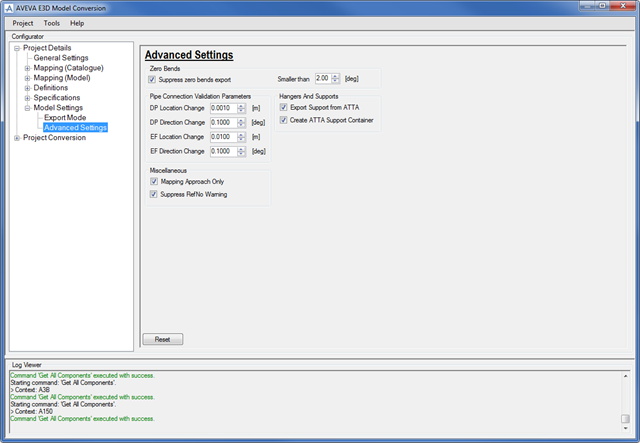AVEVA E3D Model Conversion User Guide
Project Details : Model Settings
Use the Advanced Settings window to set settings such as zero bands, pipe conversion validation parameters, mapping approach only, suppress ref/no warning.