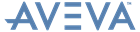AVEVA Clash Manager™ 14.3
User Guide
Clash Manager Configuration : Customise AVEVA Clash Manager
AVEVA Clash Manager provides the clashManagerHandler PML object to customise specific behaviours if required on the project. This object is created when AVEVA Clash Manager starts up and is not available until then. It can be found in the pmllib\clashmanager\objects folder.
Use the modifiedElementCheck method to add business logic to determine when a check list item should be considered modified. When the clash set property Modified Checklist Items Only is true, AVEVA Clash Manager determines if the item’s spatial map volume or geometry (including descendants) have changed since the clash set was last run.
If other criteria should cause this item to be considered modified for clashing purposes, customise this method accordingly. It will be called with each check list item as the current element. Set !!clashManagerInterface.clashCheckCurrentItem = TRUE to force an element to be considered modified. AVEVA Clash Manager sets it false by default.
Use the initialiseLMI method to load the Laser Modeller Interface drivers. AVEVA Clash Manager provides an out-of-the-box version that references appware supplied by the LMI vendors and should be customised where needed for individual installation requirements.