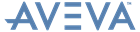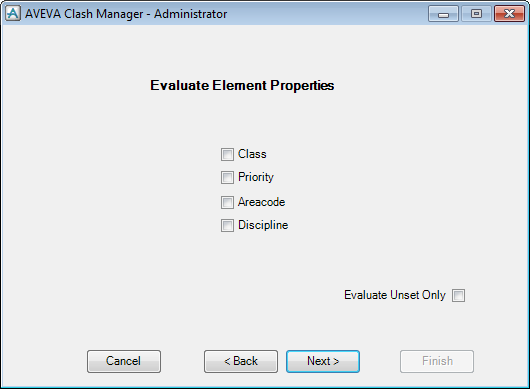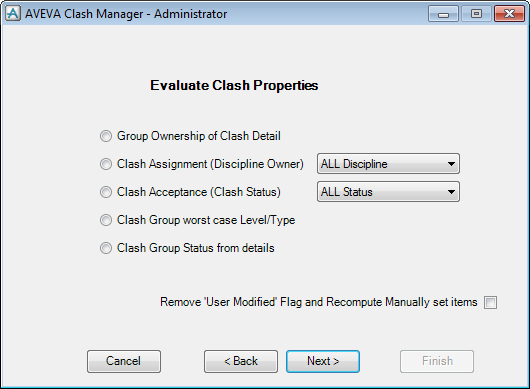AVEVA Clash Manager™ 14.3
User Guide
Clash Manager Configuration : Recomputation
The changes to the 3D model can have been made independently in the base product, or in AVEVA Clash Manager at the AVEVA Clash Manager Configuration window. Following changes made in the base product, the recomputation windows must be accessed manually. When significant items are modified at the AVEVA Clash Manager Configuration window, the recomputation windows are displayed automatically with the appropriate default entries in the relevant options. Examples of the changes that cause automatic display of the window are:
From the AVEVA Clash Manager - Administrator window, select Evaluate Element Properties, the Evaluate Element Properties part of the AVEVA Clash Manager - Administrator window is displayed.
The Class, Priority, Areacode and Discipline check boxes represent the default values of project-defined fields that can be set at the AVEVA Clash Manager Configuration window. The fields are used for selecting attributes, the values of which are to be copied verbatim into the AVEVA Clash Manager database for reporting purposes and use for filtering and so on. The checkbox titles show the default values and/or those of the attribute(s) set by the user.
The check box titles are the default values of project-defined fields that can be set at the AVEVA Clash Manager Configuration window. The fields are used for selecting attributes, the values of which are to be copied verbatim into the AVEVA Clash Manager database for reporting purposes and use for filtering and so on. The check box titles show the default values and/or those of the attribute(s) set by the user.
|
•
|
When checked, the value of the particular attribute is unconditionally recomputed for every element
|
|
•
|
When unchecked, the attribute is not affected by the recompute process
|
|
•
|
Evaluate Unset Only - the value of the particular attribute is only evaluated for elements where the attribute is currently UNSET.
|
From the AVEVA Clash Manager - Administrator window, select Evaluate Clash Properties, the Evaluate Clash Properties part of the AVEVA Clash Manager - Administrator window is displayed.