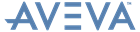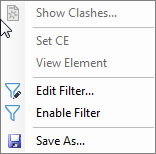AVEVA Clash Manager™ 14.3
User Guide
AVEVA Clash Manager Window : Element Report
The Element Report displays details of all elements that have been involved in clash checks. The report is presented in the AVEVA Clash Manager - Element Report - Filtered window which includes a UI (main menu with drop-down menus, a toolbar and a status bar). A popup (right-click) menu is available, a pane showing report filter details can be included.
The functionality available from the Element Report window is identical to that described in Clash Report with the exceptions of the following:
|
•
|
|
Populated with the GType definition, refer to Controlled GTYPE for further information.
|
|
|
Populated with the Project defined field (default: Areacode), refer to Evaluate Element Properties for further information.
|
|
|
Populated with the Project defined field (default: Priority), refer to Evaluate Element Properties for further information.
|
|
|
Populated with the Project-defined field (default: Class), refer to Evaluate Element Properties for further information.
|
|
The Filter pane is displayed below the report pane and is populated with the filter criteria and values currently set to limit the data shown. The information appears in a two-column table showing criteria in the left-hand column and values in the right-hand column.
|
Displays the AVEVA Clash Manager - Filter window
|
|