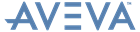AVEVA Clash Manager™ 14.3
User Guide
Design Workflow : Housekeeping Tasks
|
•
|
These clash details, including their comments, can be removed from the AVEVA Clash Manager database by using the Delete all Unreferenced Groups and Elements and Comments functionality available from the AVEVA Clash Manager Configuration window. Refer to Delete unreferenced data for further information.
At the end of a project all clash report data and history data can be removed from the database by using the Delete All Clash Data, Comments and History functionality available from the AVEVA Clash Manager Configuration window. The configuration data and clash set definitions, check list and obstruction list all remain. The remaining data is truncated to recover unused space in the Oracle Table Space. Refer to Delete ALL Clash data including Comments and History for further information.
AVEVA Clash Manager includes a security model that enables the administrator to specify the users who are to be the Members and Supervisors of each discipline and then to specify whether members or supervisors of particular disciplines may change Clash Status, acquire Clash Ownership, perform Clash Checks of the Current Element and/or add Comments to clash records (refer to Access Rights for further information).
Before AVEVA Clash Manager can be used on a project, it is necessary for you to perform some configuration tasks. The focus of these tasks is to produce an organised and structured presentation of clash data that assists in the management of the clashes. All configuration tasks described here are carried out at the AVEVA Clash Manager Configuration window.
|
•
|
Project – user-id, password
|
|
•
|
Discipline – determines how disciplines are identified for the clashing elements
|
|
•
|
Security – controls user, supervisor and administration access rights
|
|
•
|
Group – controls group settings for consolidation of detail clashes
|
|
•
|
Assign – determines how clashes can be automatically assigned to a discipline.
|
The above tasks should serve for small to medium sized projects, with the remaining advanced configuration tasks namely, Accept, Class, Priority, Status, Comments, Level/Type and Gtype/Tracking, safely left at the default values.
|
•
|
|
•
|
The standard clash status values that AVEVA Clash Manager uses to categorise a clash are as follows:
|
•
|
Unknown – an initial or default status applied to new clashes if none of the automatic acceptance rules are triggered
|
|
•
|
Unapproved – the clash has not been reviewed and remains as a valid or outstanding clash for the project
|
|
•
|
Pending – this status is used to indicate that the clash is currently under review by the design teams
|
|
•
|
Conditional – this status is used to indicate that the clash has been reviewed and resolved in the 3D model. This also implies that following the next clash run this clash will no longer appear in the clash report. For reporting purposed this status implies a resolved clash
|
|
•
|
Approved – this status is used to indicate that the clash has been reviewed and is considered acceptable by the design team. The clash will continue to be reported in subsequent clash runs, but its approved status will remain with the clashing items throughout the remainder of the project lifecycle.
|
|
•
|
Piping to Verify – a conditional approval to be used by the PIPING discipline only. This status may be used by the clash coordinator who has conditionally accepted a number of clashes on behalf of the PIPING team. Setting the status to this new value makes it easy for the PIPING team to filter on this status on the clash reports and therefore to review all clashes conditionally accepted on their behalf
|
|
•
|
For Design Review – a pending status for use by all users. Clashes with this state require further investigation or discussion at the next design review meeting.
|
|
•
|
pclam_LOAD.LOG and pclam_RUN.LOG - Log files of the RUN and LOAD Processes
|
|
•
|
pclam_rundata.xml - Datafile communicates key values to the RUN and LOAD processes
|
|
•
|
pclam_nnnn.OUT, pclam_nnnn.LOG and pclam_nnnn.FIN - Outfile files generated for each checked element.
|