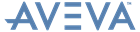AVEVA Clash Manager™ 14.3
User Guide
Design Workflow : Initial Configuration and Setup
Configuration tasks that must be set up prior to the following workflow sequence are carried out on the AVEVA Clash Manager Configuration window - Project tab, refer to Clash Manager Configuration for further information.
A special Clash Set, named 'Default' may be created, which will be used as a template for all personal clash sets that are employed when the Clash Check CE option is selected. Refer to Clash Management Options for further information.
Select the contents of the lists in the clash set to be run, together with other details such as the co-ordinates of the space occupied by the clash set, on the AVEVA Clash Manager - Clash Sets window. Refer to Prepare Clash Run for further information.
AVEVA Clash Manager provides a method of combining such clashes into Clash Groups, and reporting on these, as well as on the individual clashes. The configuration task for specifying how the Clash Groups are to be organised is carried out on the AVEVA Clash Manager Configuration window - Group tab. Refer to Clash Management Options for further information.
Setting up the Auto-assignment process and its associated Class, Level/Type and Priority considerations is configuration task performed on the AVEVA Clash Manager Configuration window - Assign, Discipline, Class, Level/Type, and Priority tabs.
The Auto-Acceptance rules and comments are set up as a configuration task on the AVEVA Clash Manager Configuration window - Accept, Status and Comments tabs.
Before running the clash check, specify a number of features that determine how the clash check operates. Also, specify the colour-coding of clashing elements in the Clash Reports and in the corresponding display. These actions are carried using the AVEVA Clash Manager - Customise window, refer to Customise window for further information.