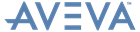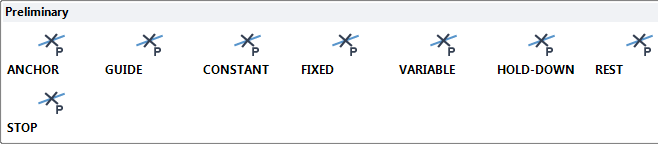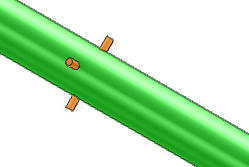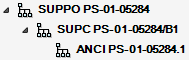Supports
User Guide
Preliminary Support
Creates a preliminary support from a selection in the Preliminary gallery.
On the Preliminary gallery, click the required preliminary support.
You are prompted to Identify element you wish to support
Click to identify the element to support using a cursor pick in the 3D view to display the Support Editor window.
The functionality of the Support Editor window is explained. Refer to Support Editor for further information.