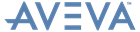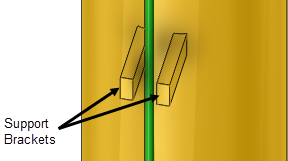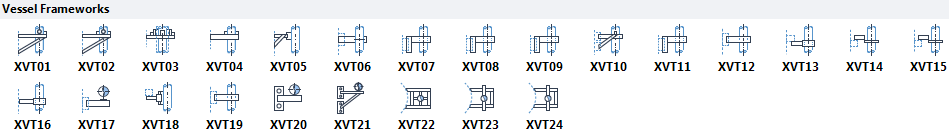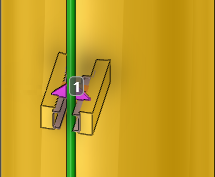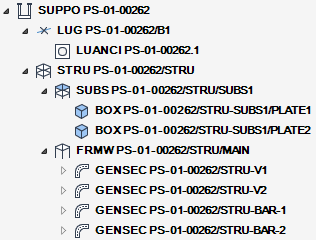Supports
User Guide
Framework Support : Vessel Framework
Creates a vessel framework support from a selection in the Vessel Frameworks gallery.
For example, to create an XVT07 vessel support with an XLT03 ancillary, on the Vessel Frameworks gallery, click XVT07.
You are prompted to Identify tube of datum pipe or support
Click to identify the pipe to support using a cursor pick in the 3D view to display the Ancillary Selection window.
The Ancillary Selection window displays all of the available/unavailable ancillaries for the selected pipe bore. Refer to Ancillary Selection for further information.
Select XLT03 - Type A - CS and Alloy Support Lug for Vertical Pipes NPS 2-3 on the Ancillary Selection window and click OK.
You are then prompted to Identify first support bracket
You are then prompted to Identify second support bracket
You are then prompted to Identify vessel wall
Click to identify the vessel wall using a cursor pick in the 3D view to display the Support Editor window.
The functionality of the Support Editor window is explained. Refer to Support Editor for further information.
|
Note:
|
If you create a support on a vertical pipe or create an ancillary on a vertical framework section, the Datum attachment direction window displays by default. Refer to Datum Attachment Direction for further information.
|