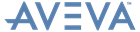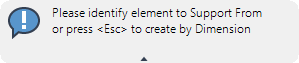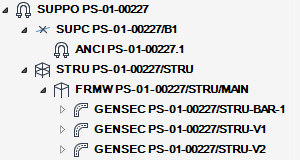Supports
User Guide
Framework Support : Guide Framework
Creates a guide framework support from a selection in the Guide Frameworks gallery.
For example, to create an XGT05 guide framework support that is connected to steelwork, on the Guide Frameworks gallery, click XGT05.
You are prompted to Identify tube of datum pipe or support
You are prompted to Please identify element to Support from or press <Esc> to create by Dimension
The functionality of the Support Editor window is explained. Refer to Support Editor for further information.
|
Note:
|
If you create a support on a vertical pipe or create an ancillary on a vertical framework section, the Datum attachment direction window displays by default. Refer to Datum Attachment Direction for further information.
|
|
Press ESC to create the support using the default dimensions, no connections are made to steelwork.
|