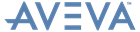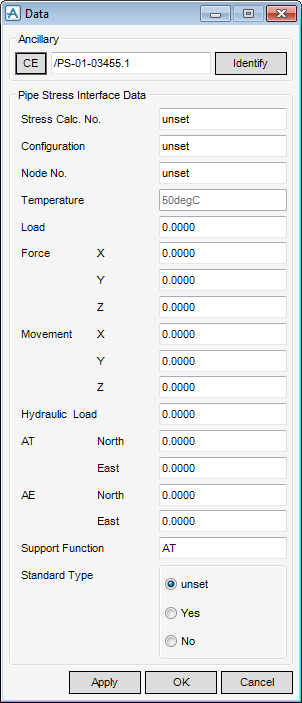Supports
User Guide
Supports Tools : Add Pipe Stress Interface Data
You are prompted to Identify ancillary to modify or <ESC> to finish :
|
You are prompted to Identify ancillary to modify or <ESC> to finish :
The Ancillary field is populated with the name of the identified ancillary.
|
|