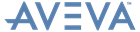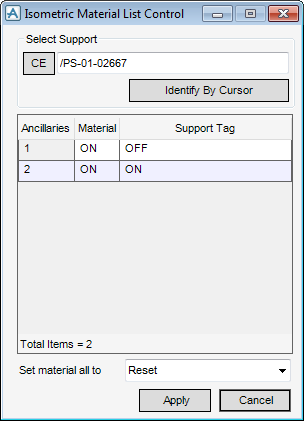Supports
User Guide
Supports Tools : Drawing Tools : Isometric Control
You are prompted to Pick Support :
Click to identify the support using a cursor pick in the 3D view to display the Isometric Material List Control window.
|
You are prompted to Pick Support :
The Select Support field is populated with the name of the identified support.
|
|||||||
|
Select ON to include the ancillary on the isometric material list.
Select OFF to exclude the ancillary from the isometric material list.
Select Dotted with Dims to include the ancillary on the isometric drawing representation and display as dotted with dimensions.
Select Dotted without Dims to include the ancillary on the isometric drawing representation and display as dotted without dimensions.
|
|||||||
|
Select ON to include support tags on the isometric drawing representation.
Select OFF to exclude support tags from the isometric drawing representation.
|
|||||||
|
Select from the drop down list to modify the Material Column for all ancillaries in the list.
|
Click Apply to accept the isometric drawing representation and material list settings or Cancel to discard any changes and close the Isometric Material List Control window.