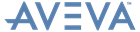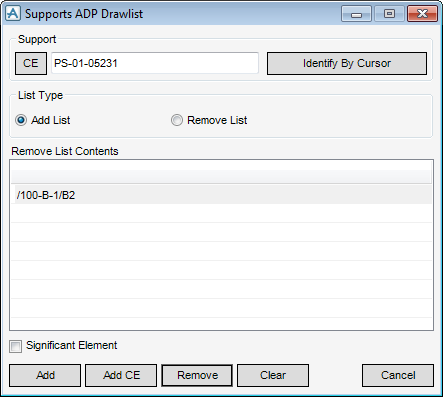Supports
User Guide
Supports Tools : Supports ADP Drawlist
You are prompted to Identify element to add to the Supports ADP Drawlist or <ESC> to finish :
Click to identify the support using a cursor pick in the 3D view to display the Supports ADP Drawlist window.
|
You are prompted to Identify element to add to the Supports ADP drawlist or <ESC> to finish :
The Support field is populated with the name of the identified support.
|
|
|
Select the option button to display the Add List Contents.
|
|
|
Select the option button to display the Remove List Contents.
|
|
|
Click to add an element to the Add List Contents/Remove List Contents. You must select an element using a cursor pick in the 3D view.
You are prompted to Identify element to add to the Supports ADP drawlist or <ESC> to finish :
You can continue to add elements to the Add List Contents/Remove List Contents.
|
|
|
Click to add the CE to the Add List Contents/Remove List Contents.
|
|
|
Click to delete the currently selected element from the Add List Contents/Remove List Contents.
|
|
|
Click to delete all elements from the Add List Contents/Remove List Contents.
|
|
|
Select the check box to add/remove a significant element owning the selected element to the Add List Contents/Remove List Contents.
|