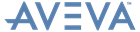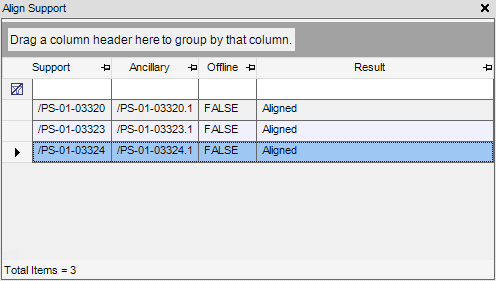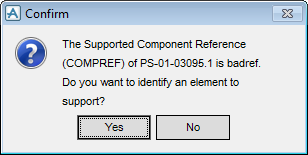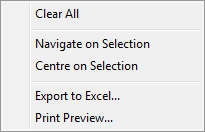Supports
User Guide
Supports Tools : Align Supports with Pipe
You are prompted to Identify an element (ANCI, SUPPORT or BRAN) to realign or <ESC> to finish :
|
Note:
|
Click to identify the ancillary, support or branch to realign using a cursor pick in the 3D view to display the Align Support window.
|
If a support is successfully aligned to the centreline of the pipe, Aligned displays in the column.
If a support is already aligned to the centreline of the pipe or has an offline status of TRUE, Skipped displays in the column and the position of the support is not modified.
Click Yes to associate the support with a pipe using a cursor pick in the 3D View.
You are prompted to Identify en element to support or <ESC> to finish :
|
|
Click to remove all supports from the Align Support window.
|
|
|
Allows you to export the support list to an Excel file. Click to display the Save to Excel window. You can navigate to a location and name the exported Excel file.
|
|
|
Click to display the support list in the Print Preview window.
|