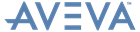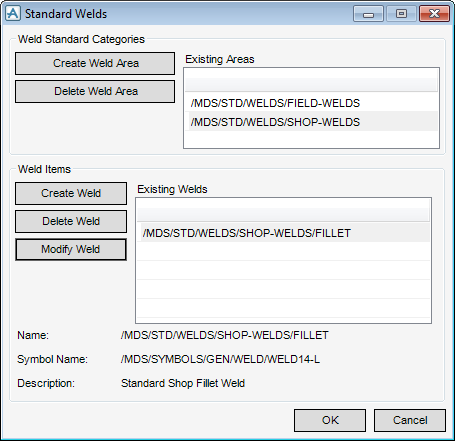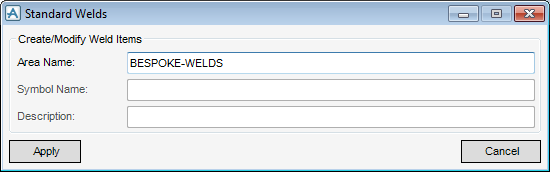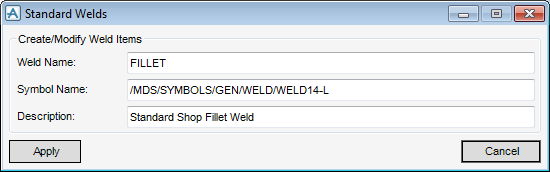Supports
User Guide
Supports Defaults : Weld Defaults : Standard Welds
|
Allows you to create a weld area for the storage of weld items. Refer to Create Weld Area for further information
|
|
|
A confirm window displays asking you to OK the deletion. Click Yes to delete the weld area.
|
|
Allows you to create a weld item. Refer to Create and Modify Weld Item for further information
|
|
|
A confirm window displays asking you to OK the deletion. Click Yes to delete the weld item.
|
|
|
Allows you to modify a weld item. Refer to Create and Modify Weld Item for further information
|
The name, symbol name and description for the currently selected weld item displays at the bottom of the Standard Welds window.
Click OK to define the standard welds or Cancel to discard any inputs and close the Standard Welds window.
Input a name for the new weld area in the Area Name field.
Click Apply to create a weld area or Cancel to discard any inputs and close the Standard Welds window.
By default, the Weld Name and Symbol Name fields are populated with the default storage paths for the weld item, you can modify the path.
Input a name for the weld item in the Weld Name field.
Input a name for the weld item in the Symbol Name field.
Input a description for the weld item in the Description field.
Click Apply to create/modify a weld item or Cancel to discard any inputs and close the Standard Welds window.