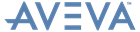Supports
User Guide
Modify Support
You are prompted to Pick Support :
Click to identify the support using a cursor pick in the 3D view to display the Support Editor window.
The functionality of the Support Editor window is explained. Refer to Support Editor for further information.