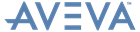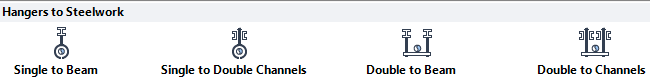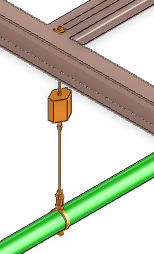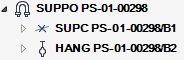Supports
User Guide
Hanger : Steelwork Hanger : Single to Double Channels Hanger
Creates a single to double channels hanger from a selection in the Hangers to Steelwork gallery.
For example, to create a VH T4 M3 B1 variable hanger, on the Hangers to Steelwork gallery, click Single to Double Channels.
You are prompted to Identify tube of datum pipe or support
You are then prompted to Identify first channel
You are then prompted to Identify second channel
Click to identify the second supporting steelwork section using a cursor pick in the 3D view to display the Template Hanger Creation window. Refer to Template Hanger Creation for further information.
Select VH T4 M3 B1 - Variable Hanger NPS 3/4 - 6 on the Template Hanger Creation window and click OK to display the Support Editor window.
The functionality of the Support Editor window is explained. Refer to Support Editor for further information.