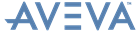Supports
Customisation Guide
Hanger Template Administration
|
•
|
SUPPORT/HANGERS/PIHA/VH** is used for PIHASA variable hangers (for example, SUPPORT/HANGERS/PIHA/ VH01).
|
Although the hanger configuration type is the same and the pipe size is the same, a lug with a larger hole requires a larger pin and a hanger with larger rods. The configuration is handled by adding a one-letter suffix to the name of the SUPPO and is compatible with the AVEVA standard naming conventions used in the hanger catalogue for rod sizes. For example, suffix A could be used for an M6 rod size, whilst suffix B could be used for an M8 rod size. A typical template name for such a hanger would be in the format: /SUPPORT/HANGERS/ PSL/FH01/100/A. The template is for a hanger with the FH01 configuration, connected to a 100mm pipe with a certain rod size. Refer to Naming Conventions for further information.
Each hanger has its own specific design characteristics, as defined in the Supports Hanger Data window (refer to Hanger Data for further information).