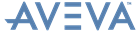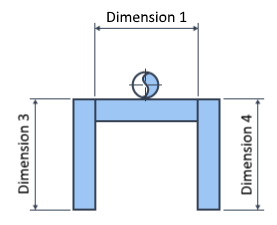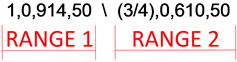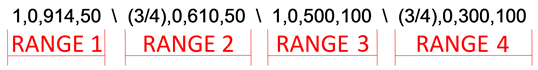Supports
Customisation Guide
Framework Template Administration : Template Options : Allowable Dimension Ranges
|
Note:
|
It is possible to set range values for dimensions so that when larger bore pipes are used on the framework, the allowable dimensions can be reduced as necessary. For example, the range used for SIngle Bore Ranges can be modified if larger pipes are used by adding additional dimensional ranges. Refer to Example: Single Bore Ranges for further information. In this case, additional values for 100mm pipe bores are created.