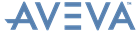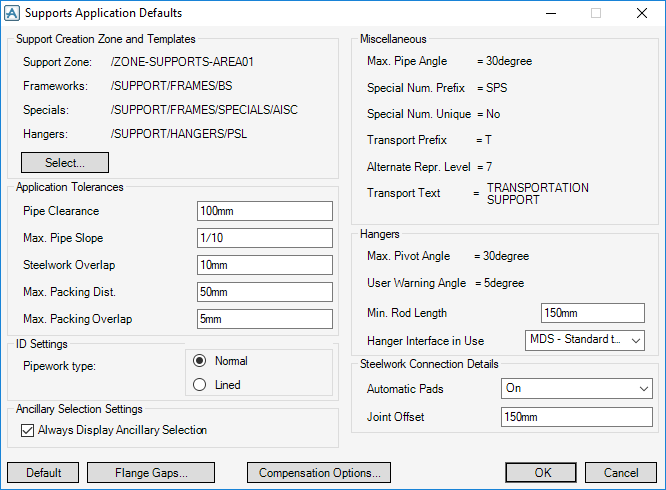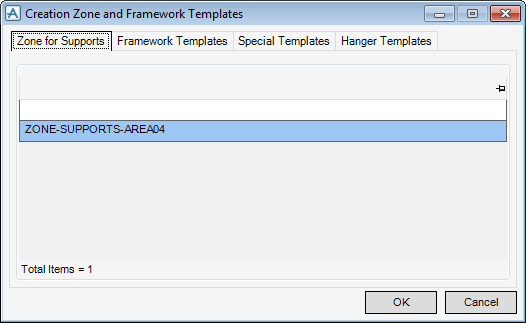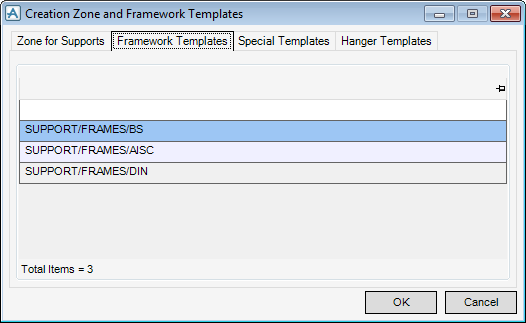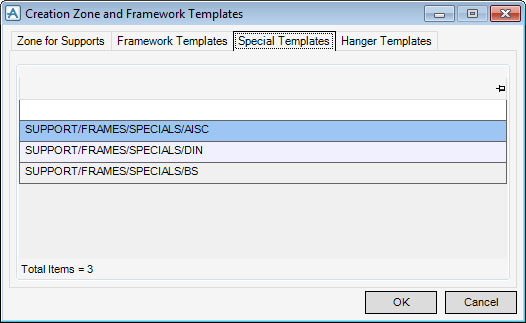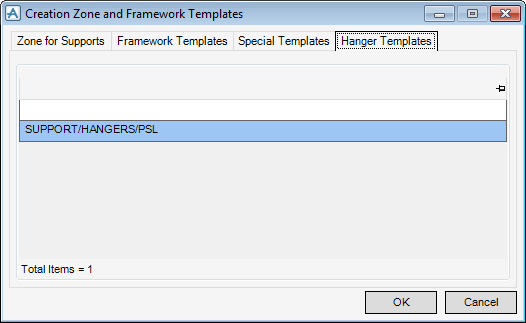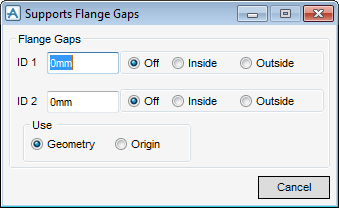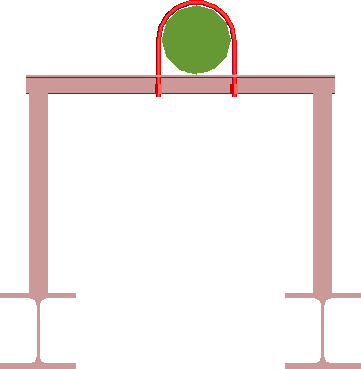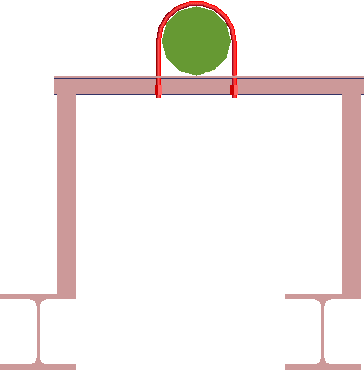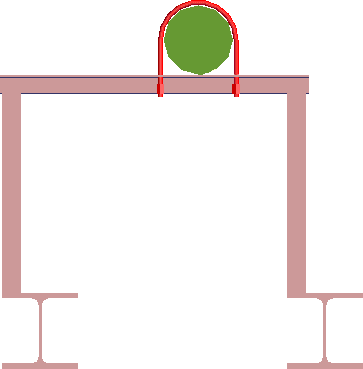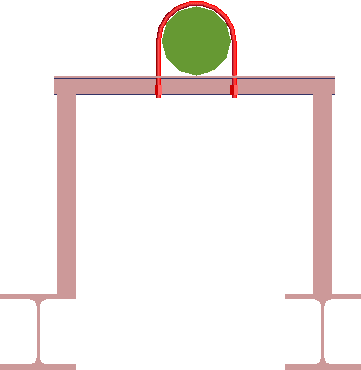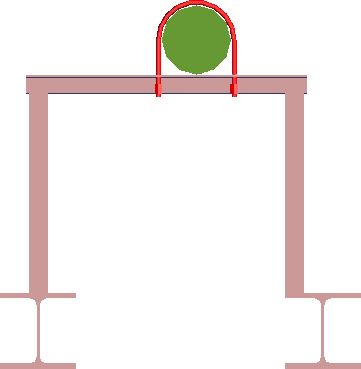Supports
Administrator Guide
Application Defaults
Click OK to apply the supports defaults or Cancel to discard any changes and close the Supports Application Defaults window.
The Zone for Supports tab allows you to select a default creation zone for supports. All support structure elements are created below the selected zone.
To navigate to the currently selected support zone on the Model Explorer, right-click and select Navigate to Zone from the drop-down menu.
The Framework Templates tab allows you to select a default template set for the project. You can create supports from a set of pre-defined framework templates.
To navigate to the currently selected template set on the Model Explorer, right-click and select Navigate to Framework Template from the drop-down menu.
|
Note:
|
To view the template set, non-user system data must be visible on the Model Explorer. Refer to Explorer for further information.
|
The Special Templates tab allows you to select a default special template set for the project. You can create special supports from a set of pre-defined special templates.
To navigate to the currently selected special template set on the Model Explorer, right-click and select Navigate to Special Template from the drop-down menu.
|
Note:
|
The Hanger Templates tab allows you to select a default hanger template set for the project. You can create hangers from a set of pre-defined hanger templates.
To navigate to the currently selected hanger template set on the Model Explorer, right-click and select Navigate to Hanger Template from the drop-down menu.
|
Note:
|
Click OK to apply the default creation zone and templates or cancel to discard any changes and close the Creation Zone and Framework Templates window.
The flange gaps functionality is only available when a support is created using the Build By Cursor method. Refer to Build by Cursor for further information.