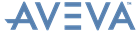Supports
Administrator Guide
Supports Application Data Access Control Checks
The Supports application performs a Lock and Data Access Control Issue check as part of support creation or modification. A project can then set some control over what can be supported, and what can be supported from.
In each case the check consists of first a Lock check and then a DACISS (DAC Issue) check. If the item is Locked or DACISS returns a FALSE value, it will not be available for selection either as an item to be supported or an item to support from. This check is distinct from having write access as no write access is required for the item being supported or the item being supported from. Note that the Issue operation is not attempted by the Supports application and is used just for this check.
|
•
|
Element types must be one of:
|
|
•
|
Qualifying condition must evaluate TRUE if the item is not available for Supports:
|
|
•
|
Operations must:
|
|
•
|
Attributes must be ALL for the DACISS restriction
|
|
•
|
Error message, for example, This item is not available for Supports.
|
The effect of the DAC configuration can be tested on the item by querying the DACISS pseudo attribute. If DACISS returns a FALSE value, the condition has evaluated TRUE, and selecting that item for a support will return an error.
The Supports application performs a Lock and Data Access Control Modify check on the POS attribute when making any modification to a support. Some modifications require access to all parts of the Support, and some modifications are more specific in their access requirements.
|
•
|
Element types must be one of:
|
|
•
|
Qualifying condition must evaluate TRUE if the item is not to be modified
|
|
•
|
Operations must
|
|
•
|
Attributes must be POS for the DACMOD restriction
|
|
•
|
Error message, for example, You may not modify an approved support.
|
The effect of the DAC configuration can be tested on the ANCI by querying the DACMOD(POS) pseudo attribute. If this returns a FALSE value, the condition has evaluated TRUE, and the ANCI will be treated as locked.