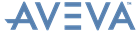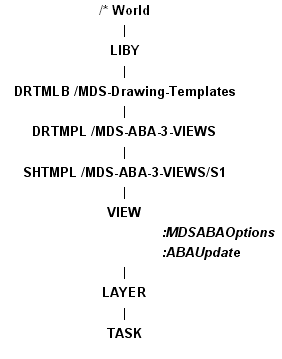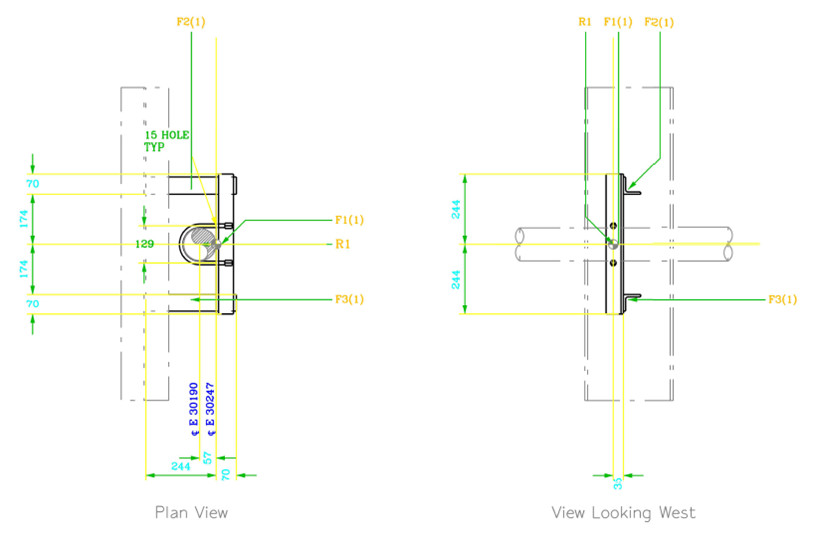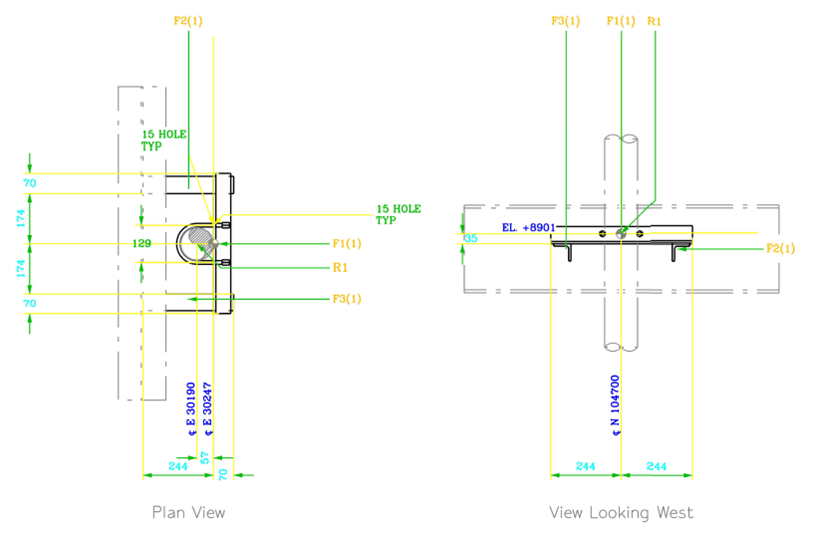Supports
Administrator Guide
Drawing Production DRA-MDS-ABA-DEFAULTS
Supports specifics only are documented. For other details of ABA administration, refer to Supports Automatic Drawing Production for further information.
|
:MDSABAOption
|
Controls the projection angle of the View: 1 = 1st angle projection and 3 = 3rd angle projection. The uda defaults to 3rd angle projection if unset.
|