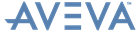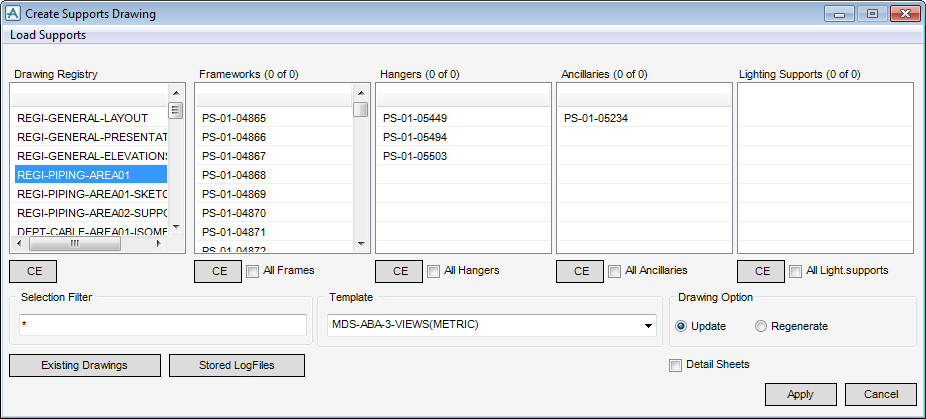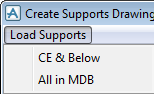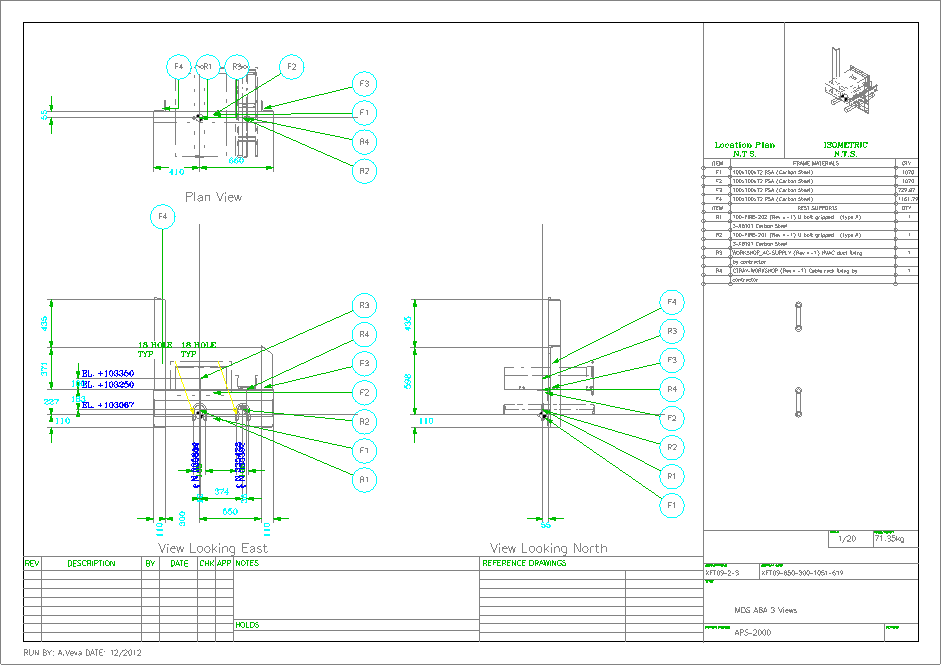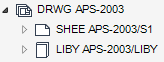Supports
Automatic Drawing Production
User Guide
Area Based ADP (DRAW Users) : Create Supports ABA Drawing
The Load Supports drop-down menu allows you to define the available supports for drawing.
|
Click CE to select the current registry element on the Draw Explorer.
|
|
|
Click CE to select the current element on the drawing canvas or Model Explorer.
Select the All Frames check box to select all of the frameworks in the list.
|
|
|
Click CE to select the current element on the drawing canvas or Model Explorer.
Select the All Hangers check box to select all of the hangers in the list.
|
|
|
Click CE to select the current element on the drawing canvas or Model Explorer.
Select the All Ancillaries check box to select all of the ancillaries in the list.
|
|
|
Click CE to select the current element on the drawing canvas or Model Explorer.
Select the All Light supports check box to select all of the lighting supports in the list.
|
|
|
Allows you to view existing drawings. Click to display the ABA Browse Sheets window. Refer to ABA Browse Sheets for further information.
|
|
|
Allows you to view the run time logfiles. Click to display the File Browser window. Refer to File Browser for further information.
|
|
Click Apply to create individual supports ABA drawings for each of the selected supports or Cancel to discard any changes and close the Create Supports Drawing window.