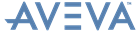Laser
Reference Manual
Commands : Opening and Accessing Laser Models
The XGEOM can be used naturally in many existing commands and GUI interactions, for example, to add or remove point cloud models in the display list and other lists. There are also some laser model specific commands that apply to XGEOMs. These are listed in Manipulating Views.
There are 2 ways to create XGEOMs and the associated spatial occupancy map. You can use the standard “NEW” command then generate the spatial occupancy map by command ‑ this approach is covered in Creating an External Geometry Element. Alternatively you can use the laser model specific import command which will create the XGEOM and the spatial occupancy map in one go ‑ this is described in Importing Models and Using the Vendor’s Model Browse Dialog.