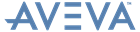ISODRAFT
User Guide
Material List and Other Reports : Item Codes : Using Names As Item Codes
Instruments are a special case. The instrument name (e.g. FCV-70) will be incorporated into the description instead of being plotted in the item code area, because an instrument name may require more characters than the item code format permits. (The description is normally longer than the space allowed for the item code, and it will wrap onto the next line if necessary.)
Component types that can be tagged, that is types that can have their names plotted automatically on the isometric drawing, can be treated like instruments. The types that can be tagged are:
If the user wants a type of component to be treated like an instrument, the user must give the component type a key number. The key number is related to its symbol key (SKEY) using the KEYS command.