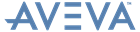ISODRAFT
User Guide
Customise Drawing Sheet : User-Positioned Text
|
•
|
The North direction arrow;
|
|
Note:
|