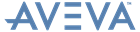ISODRAFT
User Guide
Customise Drawing Sheet : Line Summary Box
This is a horizontal boxed area that is plotted across the bottom of the isometric drawing. It is subdivided into four standard information areas, as illustrated in the examples in Appendix Examples of Isometrics of the ISODRAFT Reference Manual. The contents of each area are self-explanatory.