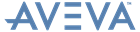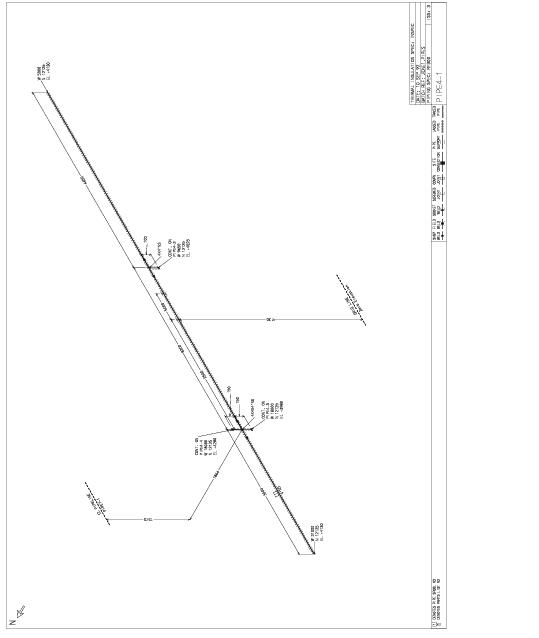ISODRAFT
User Guide
Design Requirements : Reference Dimensions : Setting up a Reference Datum
|
•
|
Pipe PIPE7-1 has an SKEY type VSTC. Associated with the pipe is ATEXT 464, with default text CL PIPELINE $?. The following text will appear on the isometric (see Figure 5:1.: Example plot file):
Figure 5:1.: Example plot file also shows a reference to a Datum, which has its STEXT element set to Zero Elevation.
|
Figure 5:1.
|