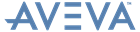ISODRAFT
User Guide
Using ISODRAFT : MDB Mode
The user can change the current multiple database, and also the current User and Project during an ISODRAFT session without having to leave ISODRAFT and enter MONITOR. The MDB command puts the user into MDB Mode, where the user can use a limited number of MONITOR commands.
The user can either update the current MDB to save changes before entering MDB Mode, or ignore any changes made since the last SAVEWORK command (see Save).