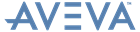ISODRAFT
User Guide
Using ISODRAFT : ISODRAFT GUI : Detail the Selected Elements
When detailing is complete, the display will change to show the isometric displayed in the Display Isometric window. Two other forms, ISODRAFT Message and Display List, are also displayed.