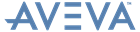ISODRAFT
User Guide
Using ISODRAFT : ISODRAFT GUI : Select Elements
The user can elect to process either the Current Element and its members, or the contents of the Detail List, by selecting Current Element or Detail List from the Detail drop-down list on the Standard Isometrics form.
If the user selects Current Element, they must select the CE in the ISODRAFT Explorer or the ISODRAFT Members list. If the CE is a Zone, Group or ISOREG, the owned (or grouped) Pipes or Spool Drawings are processed.
Assembling a ‘Detail List’ allows the user to produce isometrics for several elements, which need not be in the same area of the database (or even in the same database), in one operation. To display the Isometric Detail List form, select Detail List from the Detail drop-down list.
|
Note:
|
This replaces the normal ISODRAFT Members list.
|
The Isometric Detail List form contains two scrollable windows: one lists the Members in the selected database, in the same way as the ISODRAFT Members list; the other lists elements added to the Detail List.