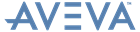ISODRAFT
User Guide
Using ISODRAFT : Start ISODRAFT
When ISODRAFT starts, the Application Window and the ISODRAFT Explorer are displayed. If the user wants to control ISODRAFT from the command line, they can display the ISODRAFT Command Input & Output form by selecting Display > Command Window from the main menu bar.