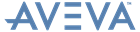ISODRAFT
User Guide
Symbol Keys : Universal SKEYs
This feature is particularly useful if the designs use non-standard fittings (such as in the food or pharmaceutical industries), since it makes it possible to automatically produce isometrics of piping networks containing any piping component. The only limitation will be the clarity of components with many connected branches.