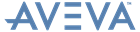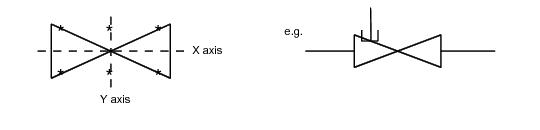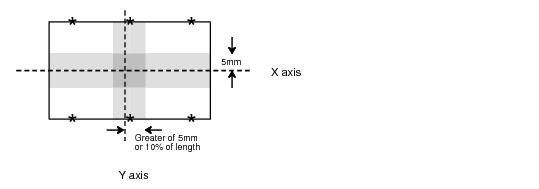ISODRAFT
User Guide
Symbol Keys : Pipe Components with More Than Four Connections
|
•
|
The outer tee points in the direction of the X axis will be used if the coordinates are further along the X axis than 5mm or 10% of the true length (whichever is the greater)
|