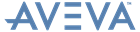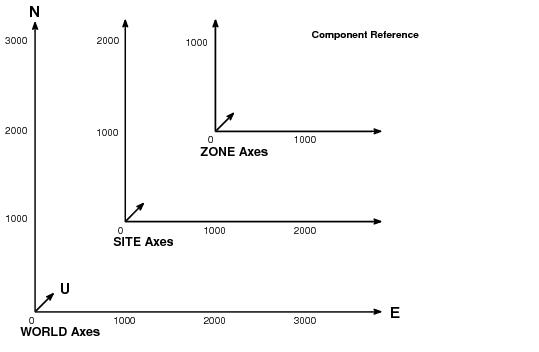ISODRAFT
User Guide
Isometric Drawing : Origins of Coordinate Axes
Each owning element (Site, Zone etc.) in a design project has its own coordinate system for locating the elements it owns. The coordinates of an element are usually defined with respect to its owner, and these coordinates are not normally the same as World coordinates.
|
Figure 9:1.
|
With reference to Figure 9:1.: Coordinate systems within a design project, the E/W and N/S coordinates of the piping component are:
Figure 9:1.: Coordinate systems within a design project illustrates this in two dimensions, but the same principle applies to the elevation axis.