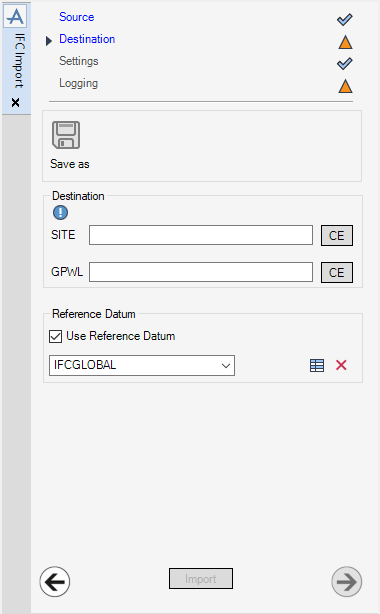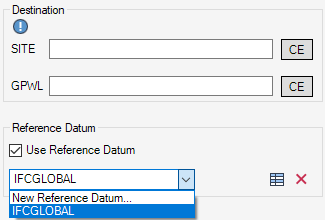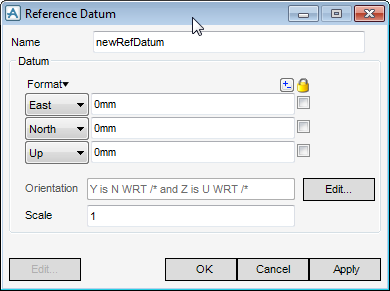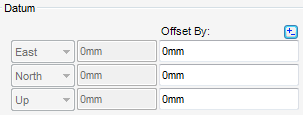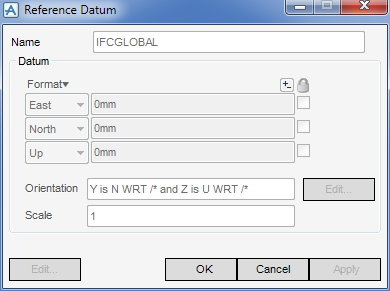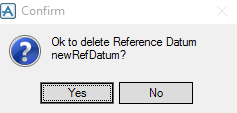IFC Import User Guide
Destination
|
•
|
Activates a file browser which creates a file that can be used to repopulate the IMPORT IFC window fields. The saved file is suffixed .impsav. For example:
If required, a SITE element in the Model Explorer may be defined for the destination, specify the name of a SITE element or navigate to one and click CE.
Specify the name of a GPWL element or navigate to one and click CE. In order to be able to view the data in a form similar to the ifc import file, GPWL elements are created to reconstruct that hierarchy.
|
Note:
|
By default, IFC Import creates a GPWL element named /IFC_Import with a Function Attribute set to 'IMPORT'. Unless otherwise stated, subsequent import transactions will generate Group Sets (GPSETs) elements in that GPWL element.
|
Note:
|
Any previously set Function attribute of the user defined GPWL element will be overwritten by 'IMPORT' so that the GPSET element would then be viewable in the Flexible Explorer.
|
Use the Reference Datum part of the Destination window to select a reference datum from the populated list, create a reference datum, edit or delete an existing one. The reference datum is a holder for information about the transformation coordinate system, which allows the relocation of the imported model’s origin and orientation.
If a reference datum is not required, leave the Use Reference Datum check box unselected. (By default the Use Reference Datum check box is not selected).
Use the functionality available for selection from the Reference Datum window to name, locate and orientate the datum.
|
Defines the position axis using the Format drop-down lists, East/West, North/South and Up/Down. Explicit position values can be typed into the Position fields.
|
|
Use the functionality available for selection from the Reference Datum window to modify the name, location and orientation of the reference datum.
|
Note:
|
The IFCGLOBAL Reference Datum is not modifiable (by default E0N0U0 / Y is N and Z is U). If accidentally deleted, it is regenerated.
|
|
Note:
|
The functionality of the Reference Datum window is explained. Refer to Create Reference Datum for further information.
|
Deletes the currently selected reference datum. A Confirm window is displayed asking to confirm the deletion.