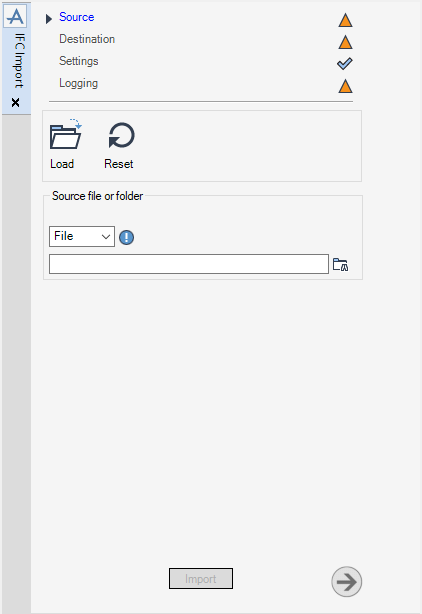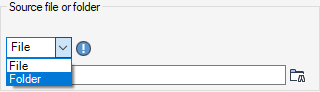IFC Import User Guide
Source
When an import transaction is completed and the IFC Import window is closed, the window settings are saved to a default file in the AVEVA_DESIGN_USER directory. The file is named ifcimport.impsav. When the IFC Import window is re-invoked, the system searches for this file and restores all but one of the IFC Import window values at the time of closing the IFC Import window.
Use a file browser to select a previously created file to populate the IFC Import window fields. On loading a settings file, all the fields are repopulated except the field defining the import site destination. This makes sure that the import location is stated.