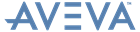IFC Export User Guide
Export Using the Command Line : IFC Export Options
|
•
|
|
•
|
|
•
|
Specifies whether or not to create a separate IFC entity for each Nozzle/Piping Component and so on.