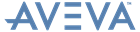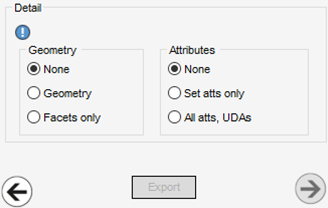IFC Export User Guide
Settings : Attributes
The term attributes refers to a set of different sources of attribute data: the code database attributes, user defined attributes and data contained in datasets. All IfcProperty elements imported from an IFC file are stored in datasets.
One of nine combinations of geometry and attribute settings can potentially be selected. None/None is not permitted, Export is disabled if selected.