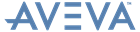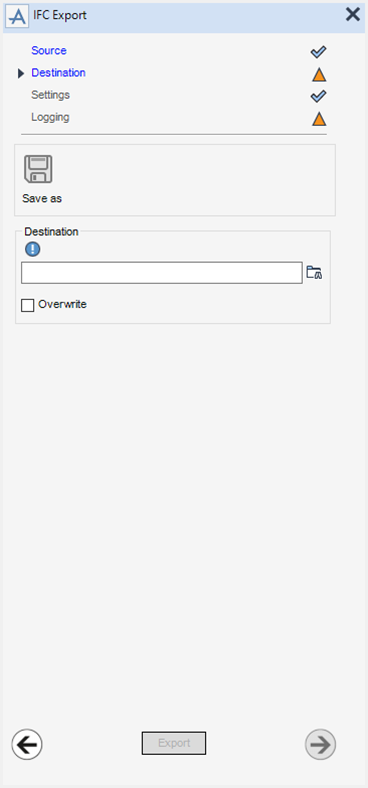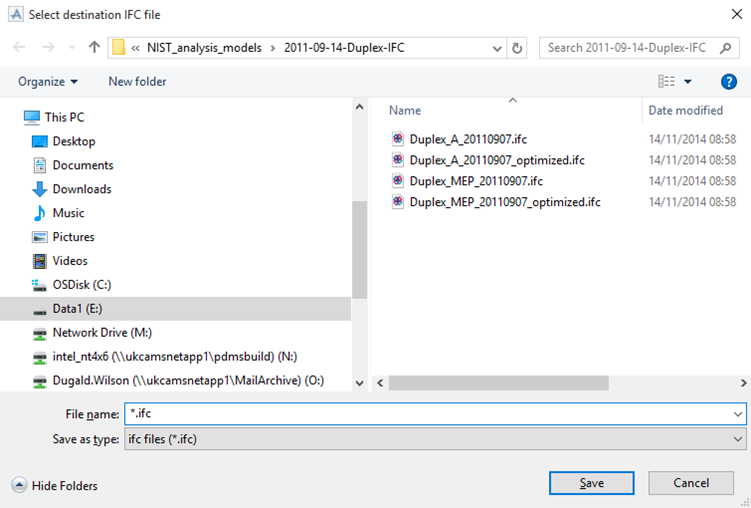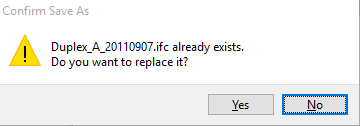IFC Export User Guide
Destination
Activates a file browser which creates a file that can be used to repopulate the Destination fields. The saved file is suffixed .expsav. For example:
Defines the file path and file name for the exported IFC file. Type the full path name and file name into the text box. Alternatively, use Browse to navigate to the destination folder and type the file name into the File name field of the Select destination IFC file window.
If the file name already exists, a Confirm window is displayed asking to confirm the replacement of the existing file.
When a path name and file name is defined, Save as becomes available.
|
Note:
|