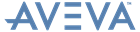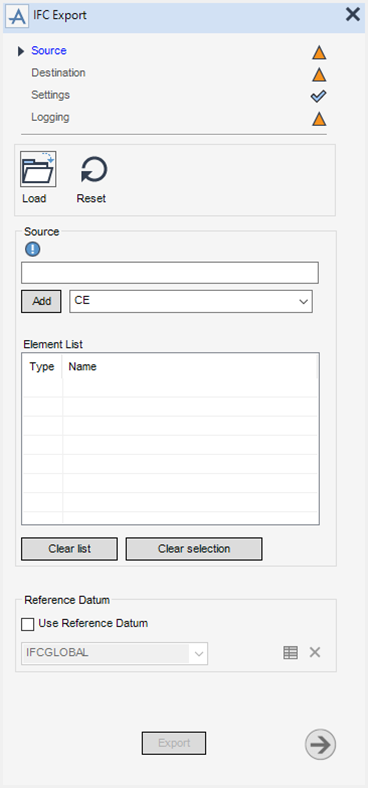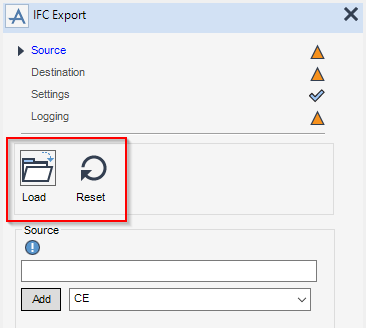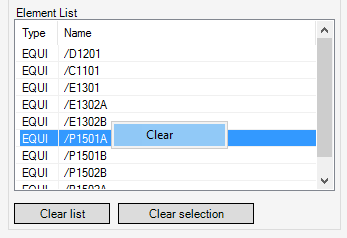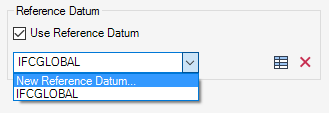IFC Export User Guide
Source
When an export transaction is completed and the IFC Export window is closed, the window settings are saved to a default file in the AVEVA_DESIGN_USER directory. The file is named ifcexport.expsav. When the IFC Export window is re-invoked, the system searches for this file and restores all but one of the IFC Export window values at the time of closing the IFC Export window.
|
Use a file browser to select a previously created file to populate the IFC Export window fields. On loading a settings file, all the fields are repopulated except the field defining the destination file. This makes sure that the output location is stated.
|
|
|
Adds an element, specified explicitly in the text box above the Add drop-down list by name or reference number.
|
|
|
Right-click and select Clear to remove the currently selected element from the element list.
|
|
Select the Use Reference Datum check box to relocate and re-orientate the model in AVEVA E3D™ in preparation for export to the target design system. The Reference Datum drop-down list becomes available.
Use the Reference Datum drop-down list to select an existing reference datum or to create a new one.
|
|||