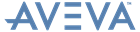IFC Export User Guide
Flexible Mappings : Create/Modify a Configuration
|
1.
|
|
2.
|
In the IFC Mappings pane of the Settings window, select the required mappings file then click Edit Mappings File.
|
|
3.
|
|
8.
|
To save the configuration as new, click Save As then enter the details for the new configuration or to save changes to an existing configuration click Save.
|