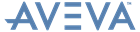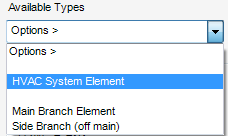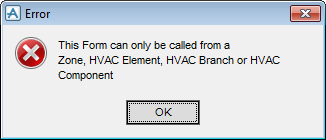HVAC
HVAC Window : Available Types
After selecting a category of HVAC, choose a specific type of HVAC element from the Available Types list.
When a selection is made from the Available Types drop-down list a separate window is displayed, input specific criteria based on what type of HVAC component is being created. For example: a prompt is displayed ‘to enter dimensions for a straight piece of ‘.
|
Note:
|
The windows that are presented are as a result of selecting an Available Type.
|
If the correct database hierarchy has not been configured beforehand certain Available Types are not available for selection. For example: certain HVAC elements must reside below other elements in the database hierarchy (an overview of the database hierarchy is described in Hierarchy).
After populating the windows that are opened by selecting the Available Type, the HVAC Window is displayed.