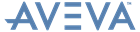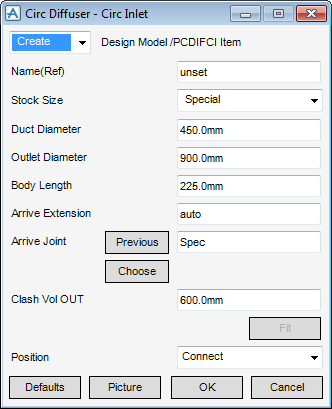HVAC
Components : Extra Inline Equipment : Circ Diffuser - Circ Inlet
Select Extra Inline Equipment in the Categories drop-down list and then Circ Diffuser - Circ Inlet in the Available Type drop-down list to display the Circ Diffuser - Circ Inlet window:
The Circ Diffuser - Circ Inlet window default is a standard stock size, but can be changed by you using one of the following methods:
|
Note:
|
To choose from the standard stock sizes available from the HVAC Catalogue, in the Stock Size drop-down list, click the required size for the HVAC component.
The Clash Vol OUT field will be pre-populated with the obstruction volume associated with the Circ Diffuser - Circ Inlet and the ducting, but can be changed by you to the required joint.
If you chose not to use a standard stock piece of HVAC, from the Stock Size drop-down list, click Special.
To visualise how the dimensions equate to the actual piece of HVAC, click Picture to display a detailed drawing for Circular Diffuser with Circular Inlet.
|
Note:
|
Specify a type of joint to use for the Arrive Joint. Refer to Create/Modify HVAC Component for a detailed description.
The Clash Vol OUT field will be pre-populated with the obstruction volume associated with the Circ Diffuser - Circ Inlet and the ducting, but can be changed by you to the required joint.
|
•
|
|
•
|
Click Unchanged (default when Modify is selected) - positions the component at the co-ordinates 0.00.
|
|
Note:
|
Unchanged is usually used, when Modify is selected, it does not connect the component but positions it at 0.00, in effect in a floating position.
|
Click Defaults to reset all the fields back to when the Circ Diffuser - Circ Inlet window was opened.
Click Fit to orientate the Circ Diffuser - Circ Inlet to automatically match the outlet (p-leave) of the previous piece of HVAC to the inlet (p-arrive) of the next piece.
Click OK to create the Circ Diffuser - Circ Inlet component and close the Circ Diffuser - Circ Inlet Window. You will be returned to the HVAC Window.