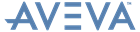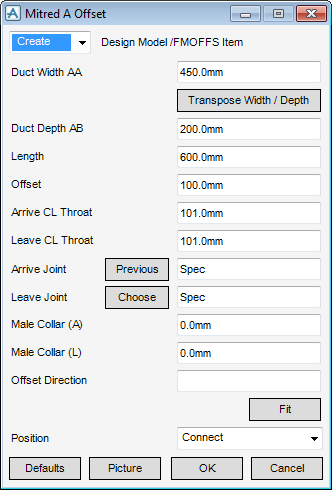HVAC
Components : Flat Oval : ‘A’ Plane Offset
Select Flat Oval in the Categories drop-down list and then ‘A’ plane Offset in the Available Type drop-down list to display the Mitred A Offset window:
|
•
|
|
•
|
To visualise how the dimensions equate to the actual piece of HVAC, click Picture to display a detailed drawing for ‘A’ Plane Mitred Offset.
|
Note:
|
Specify a type of joint to use for the Arrive Joint and Leave Joint. Refer to Create/Modify HVAC Component for a detailed description.
After selecting the type of joint to use for the Arrjoint and Leajoint you must enter the Offset Direction.
In the Offset Direction enter the direction for the Offset relative to the Point of Origin. Valid directions are (East), N (North), U (Up), -E (negative East), -N (negative North) or -U (Negative Up).
In the Position list, select Connect or Unchanged:
|
•
|
|
•
|
Click Unchanged (default when modify is selected) - positions the component at the co-ordinates 0.00.
|
|
Note:
|
Unchanged is usually used, when Modify is selected, it does not connect the component but positions it at 0.00, in effect in a floating position.
|
Click Fit to orientate the Mitred A Offset to automatically match the outlet (p-leave) of the previous piece of HVAC to the inlet (p-arrive) of the next piece.
Click OK to create the Mitred A Offset component and close the Mitred A Offset Window. You will be returned to the HVAC Window.