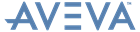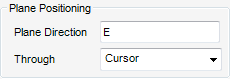HVAC
Work Area : HVAC Window
The HVAC Window can be used in either a Full or Brief format. Both the formats perform the same functions except the Full format has an additional option, Plane Positioning. To switch between Full or Brief formats, right-click on the HVAC window and select either Use Full Form or Use Brief Form from the pop-up menu.
|
Use the cursor to pick a new position in the 3D View. Before doing so you should reset the view to a Plan view. The first prompt Enter a 3-d position is used for the east and north coordinates. The view will then flip allowing you to pick a point to be used for the elevation of the element (Enter a 2nd point to define third coordinate).
|
|
|
A prompt to identify design ppoint to position the origin of the CE at a chosen P-point in the 3D graphical view is displayed, P-Points are described in the Getting Started with Plant and Basic Features of the Catalogue.
|
|
|
A prompt to identify element to position the origin of the CE at the location of the origin of a selected element in the 3D graphical view is displayed.
|