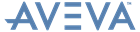HVAC
Split HVAC : Merge Branches
It may be necessary to merge the branches of split HVAC. On the HVAC tab, in the Tools group, click Merge.
A prompt in the 3D View to First pick a connected branch to merge is displayed, once a connected branch is selected, the name of the branch is displayed at the top of the 3D View. A prompt to Secondly pick the branch to merge to is displayed, select a connected branch, the name of the branch is displayed at the top of the 3D View.
The confirm window is displayed, a prompt tDo you really want to merge the two branches is displayed.