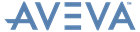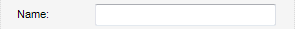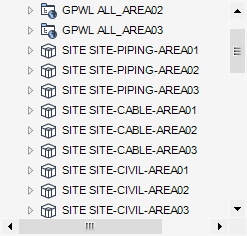Getting Started
with AVEVA E3D
Functions : Basic GUI Features : Windows
|
•
|
When you have finished, confirm the entry by pressing the Enter (or Return) key. Any text box with an unconfirmed setting is highlighted by a yellow background.
|
Radio buttons are used to select one option, from a group of options. The selection is mutually exclusive, so that selecting one option deselects others in that group automatically.
Check boxes are used to switch an option between two states, typically set and unset. Unlike radio buttons, they do not interact, so that you can set any combination of check boxes at the same time.
A scrollable list is displayed as a vertical list of options within a window, with vertical and horizontal scroll bars along its sides. To select an option, click on a line, the selected line is highlighted.
Most windows include one or more action buttons, use these to tell AVEVA E3D™ what to do with the details entered in the window.The common action buttons are: