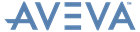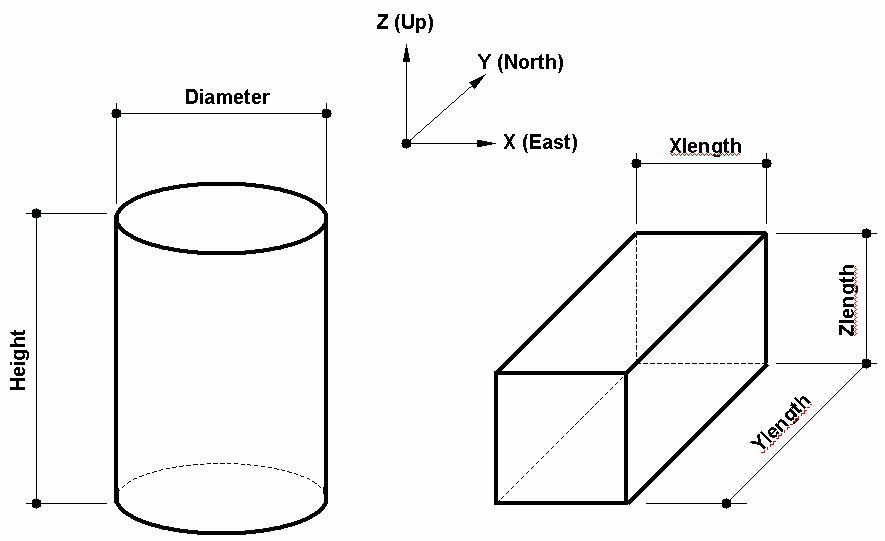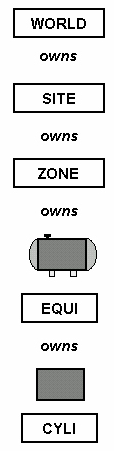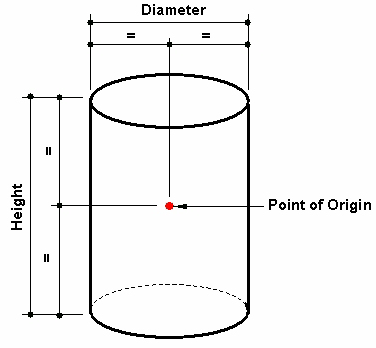Getting Started
with AVEVA E3D
Functions : How AVEVA E3D™ Data is Stored : Attributes
Every element in a project database has a fixed set of properties known as its attributes. Some attributes are common throughout the range of elements while others differ according to the type of element involved. For example, a cylinder (CYLI) has HEIGHT and DIAMETER attributes whilst the size of a box (BOX) is determined by XLENGTH, YLENGTH and ZLENGTH attributes, as illustrated below:
|
false (the element is not locked)
|
|
|
N 0mm E 0mm U 0mm (relative to its owner)
|
|
|
Y is N and Z is U (relative to its owner)
|
|
|
0 10 (this is a representation level setting)
|
|
|
2 (it is a solid hard element for clashing purposes)
|
|
Every element in project can be named, whether named or not every element will have a unique system-generated reference number. If a name is not specified, then a hierarchy description will be displayed in the Model Explorer, refer to Navigate to a Given Element for further information. Internally the reference number is used as it cannot change. A table of names against reference numbers is maintained for this purpose.
All names begin with a forward slash character (/), which is considered to be part of the name. In order to save you the effort of typing this, all of the forms you encounter will add the forward slash for them when you press Enter after typing a name. The forward slash character is not shown in the Model Explorer. The WORLD has a special name in AVEVA E3D™, /*.
AVEVA E3D™ can produce different representations of an item, depending on how it has been modelled and the representation levels used. The default level is 0 to 10 but levels can be set beyond this range if needed.